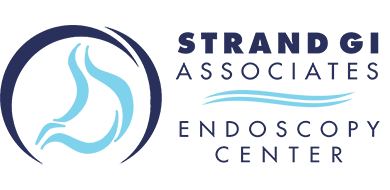How to Enroll in My Patient Statements
Online Payment Portal Account
Read the directions below and click on mypatientstatements.com
| 7. | Click Submit to continue. |
| 8. | Enter your user information as follows:
a. Username: Enter the name you want to use to logon to your account. Your username must contain between 8-16 characters. b. Password: Enter the password you want to use to logon to your account. Your password must contain between 8-15 characters, including at least one number. c. Confirm Password: Re-enter the password you want to use to logon to your account. d. Email Address: Enter your email address. You will receive email notifications regarding your statements at this address. e. Confirm Email Address: Re-enter your email address. f. Example Security Questions: Select one of the provided security questions from the menu. This is a question you will need to answer in order to make changes to your account. If you prefer to create your own security question, do not select anything from this menu and continue to the steps below. g. Security Question: Enter a custom security question. h. Security Question Answer: Enter the answer to your security question.
|
| 9. | Click Next |
| 10. | Confirm that information you provided is correct, and that the statement delivery type(s) is correct. |
| 11. | Click Enroll to continue, or click Previous to go back and make changes to your user information. Once your user information is confirmed and you click enroll, the message below is displayed: |
| Prev… | |